CAT3 vs. CAT5 vs. CAT6
CAT3 vs. CAT5 vs. CAT5e vs. CAT6 vs. CAT6e vs. CAT6a vs. CAT7
While the consumer electronics keep going increasingly wireless, many LANs still rely heavily on CAT cables to handle all the heavy lifting when it comes to transmitting data. To begin with, all Ethernet cables are of two key varieties i.e. UTP (unshielded twisted pair) or STP (Shielded twisted pair) variety. They all have the same construction structure, but vary a great deal as far as transmission frequency and throughput are concerned. However, some terms need to be defined before any meaningful comparison can be presented:
How to interpret Ethernet cable Speed?
- 10 Mbps = 1.2 MB / s i.e. 1 hour to download a DVD (4.5 GB)
- 100 Mbps = 12 MB/s i.e. 1 hour to download 10 DVDs (assuming 4.5 GB average)
- 1.0 Gbps = 125 MB/s i.e. 1 hour to download 100 DVDs (assuming 4.5 GB average)
- 10 Gbps = 1.25 Gbps i.e. 1 hour to download 1000 DVDs (assuming 4.5 GB average)
What is Frequency?
Imagine you can only drive two cars, one passenger each, at a given time on a highway in each of the two lanes. Now you would be able to transfer more people over the same highway if you can drive the same two cars 500 trips per day compared to 250 trips per day.
Now imagine the same analogy but replace cars with bits of data. So if you can only drive two bits on a given data-line then 100 Mhz (or 100 million cycles per second) will give more bandwidth (i.e. ability to transfer data over the same line) then 50 Mhz (or 50 Million cycles per second).
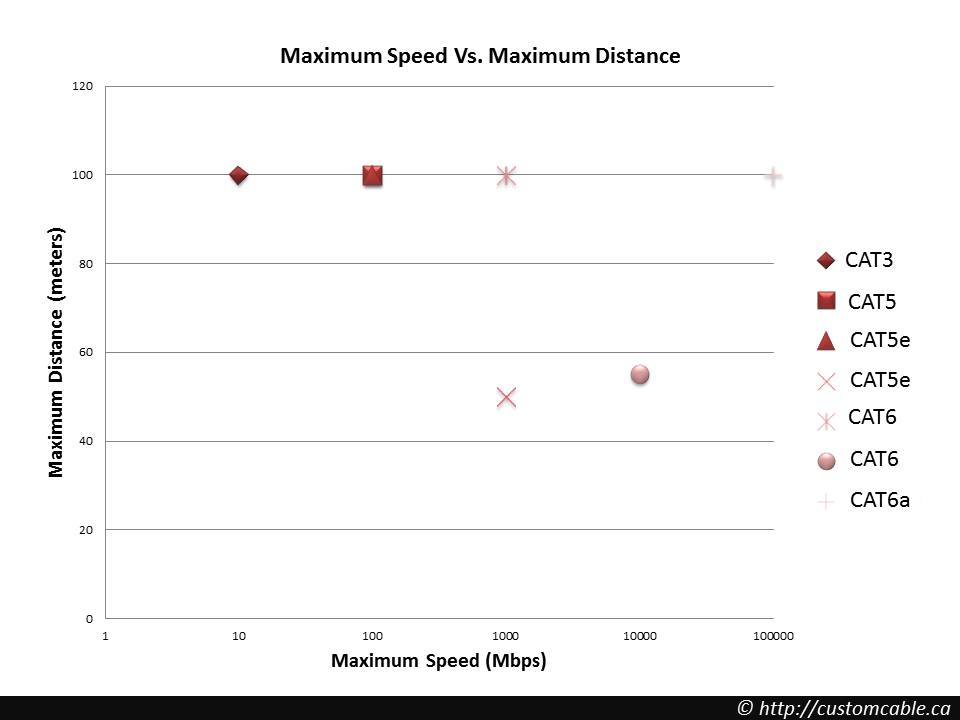 UTP and STP Comparison Chart
UTP and STP Comparison Chart
CAT3
The Category 3 or CAT3 standard was used heavily in the early 90’s for wiring offices and homes. It’s still used in two-line phone configurations, but has largely fallen out of favor for wired networking thanks to the Category 5e cable’s superior performance. CAT3 can be relied on to handle data speeds of up to 10 Mbps, but no more. Its maximum frequency clocks in at 16 MHz. Like many other cabling options, it relies on copper for data and power transmission. While theoretically limited to 10BASE-T Ethernet, it can actually support 100BASE-T4 speeds by using 4 wires instead of 2 to achieve 100 Mbps throughput.
CAT5

Around 2000 or so, CAT5 overtook CAT3 as the Ethernet cable of choice for LAN networking. CAT5 uses either the 10BASE-T or 100BASE-T standard for data transmission. Using two cable pairs to signal over copper wire, CAT5 is now largely archaic and isn’t widely used for Ethernet connections. It’s rated for a maximum frequency of 100 MHz and top speeds of 100 Mbps. CAT5 uses 8P8C modular connectors to connect devices together, and can be used effectively at lengths of up to 100 meters. Today, CAT5 cable has been replaced for the most part by CAT5e.
CAT5e
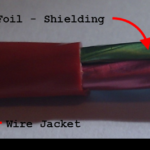
While very similar to CAT5 in appearance, CAT5e introduces some new wrinkles in the equation. For one thing, CAT5e uses four pairs of copper wire rather than the two that CAT5 relies on. In addition, the wire pairs are twisted more tightly and are sheathed in heavy-duty shielding to eliminate crosstalk. Crosstalk cuts down on the speed at which a cable can transmit information. Thanks to its internal upgrades, CAT5e is capable of achieving 1000BASE-T speeds. In other words, it can handle up to 1 Gbps of throughput at a distance of up to 100 meters. As of today, it’s the most common type of cabling found in modern homes and offices for Ethernet purposes.
CAT6
For back-end, high-capacity networking, CAT6 supports Gigabit Ethernet needs. Supporting frequencies of up to 250 MHz and the 10BASE-T, 100BASE-TX, 1000BASE-T, and 10GBASE-T standards, it can handle up to 10 Gbps in terms of throughput. Thanks to better cable insulation, CAT6 reduces potential crosstalk even more so than CAT5e. When used for Gigabit Ethernet and below, the maximum allowable cable length is 100 meters. For 10GBASE-T speeds, the maximum cable length is 55 meters. The one major caveat of CAT6 cables is that installation can be tricky, as compatibility with 8P8C requires the use of special adapter pieces for optimal performance.
CAT6e or Enhanced CAT6
These are an enhancement on the standard CAT6 cables, as they perform much better when installed in an environment with high noise or RF interference. While better than CAT6, they are not as good as the CAT6a or CAT6 Augmented standard cables.
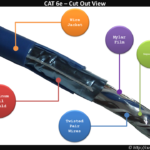

CAT6a
If you’re wiring up your home or office for Ethernet for the long haul, CAT6a is the perfect choice in terms of future-proofing. When it comes to A/V protocols, CAT6a is supposed to replace HDMI in the coming years. The main difference between CAT6a and CAT6 is that CAT6a can operate at a frequency of up to 750 MHz. In addition, CAT6a is even less susceptible to interference and crosstalk. The improved specification and shielding allows CAT6a to provide more consistently reliable speeds in difficult environments. Thanks to its performance and stability, CAT6a is the preferred cable for 10GBASE-T Ethernet.
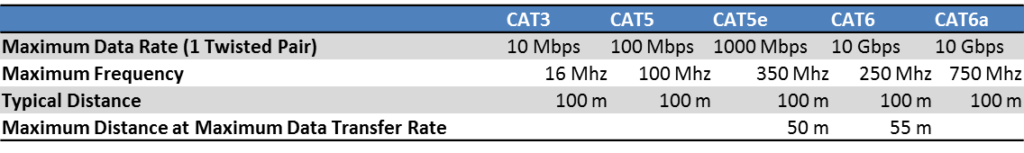
Cat 7 and Beyond
The list of Ethernet options doesn’t stop at CAT6a. There’s also a version called CAT7 that’s even more capable than all of the TP cable variants listed above. CAT7, also known as Class F cable, supports transmission frequencies of up to 600 MHz. It supports 10GBASE-T Ethernet over a full 100 meters, and it features improved crosstalk noise reduction. While CAT6e is the current standard when it comes to 10GBASE-T, it will inevitably be replaced with CAT7. Nobody knows what the future holds for Ethernet cables or what will come next in terms of format or performance. No matter what happens, expect faster and faster cables with each passing year as the technology and protocols that support Ethernet continue to improve. Finally, one thing to always keep in mind is that any custom cable can be built to suit the application on any project.
